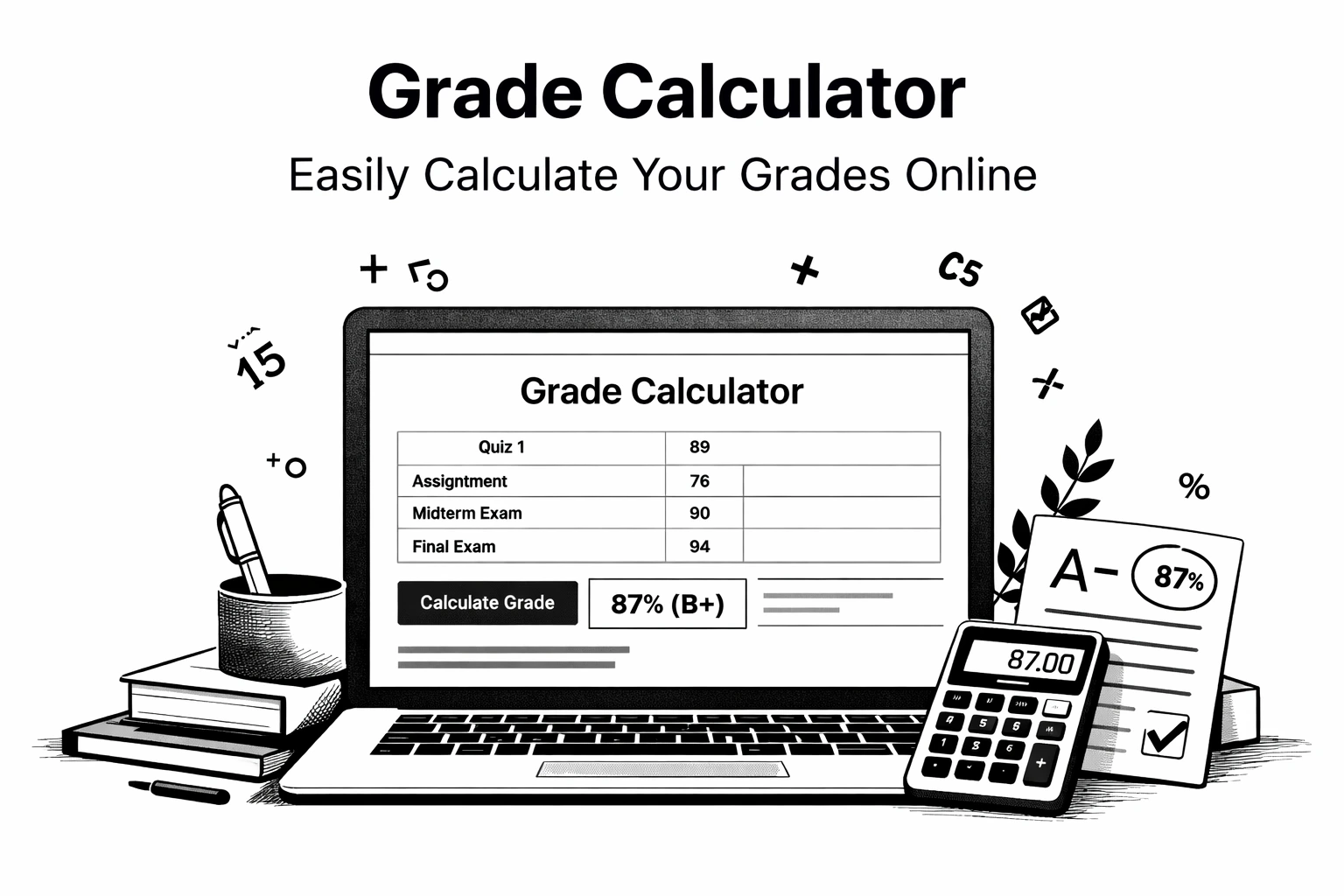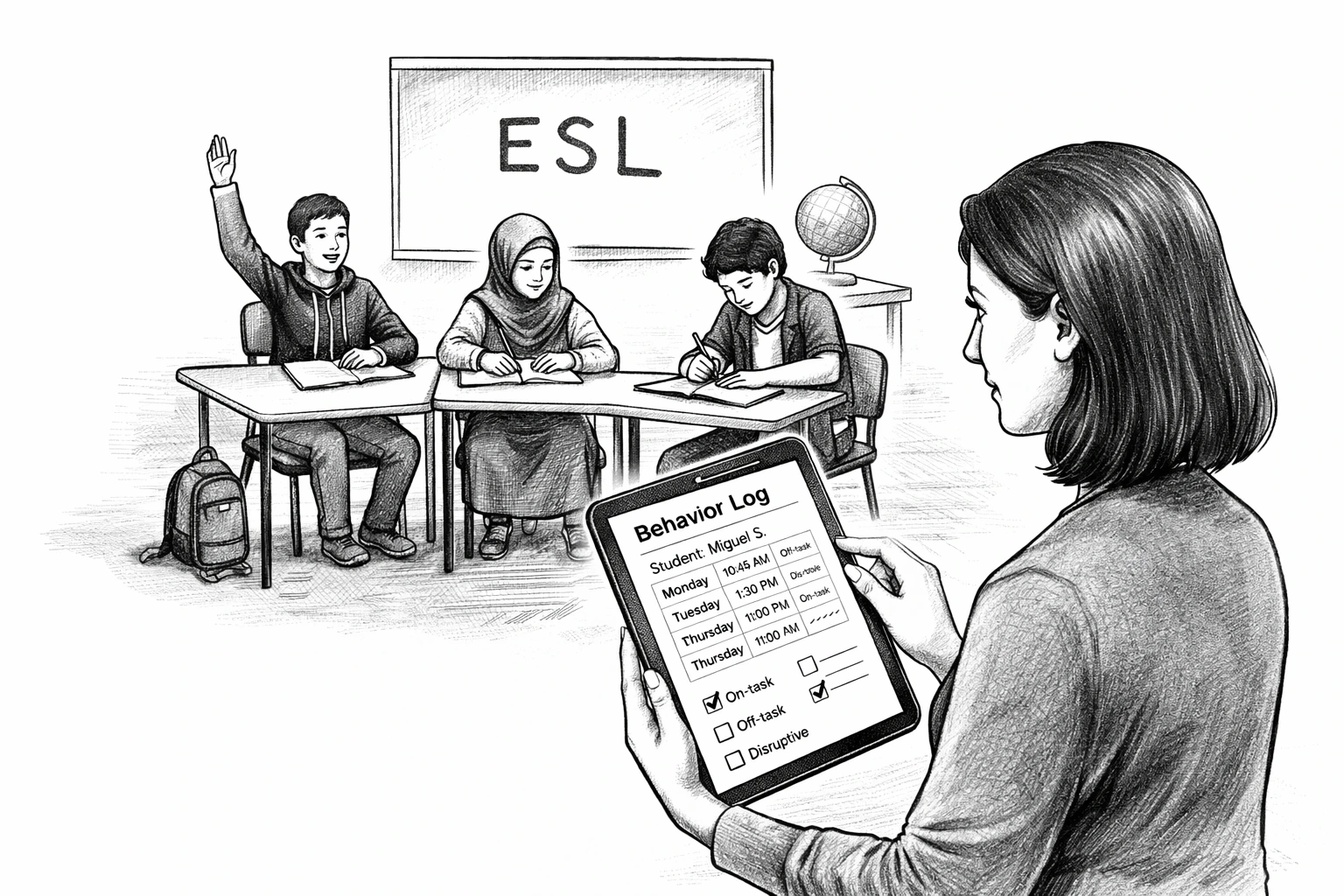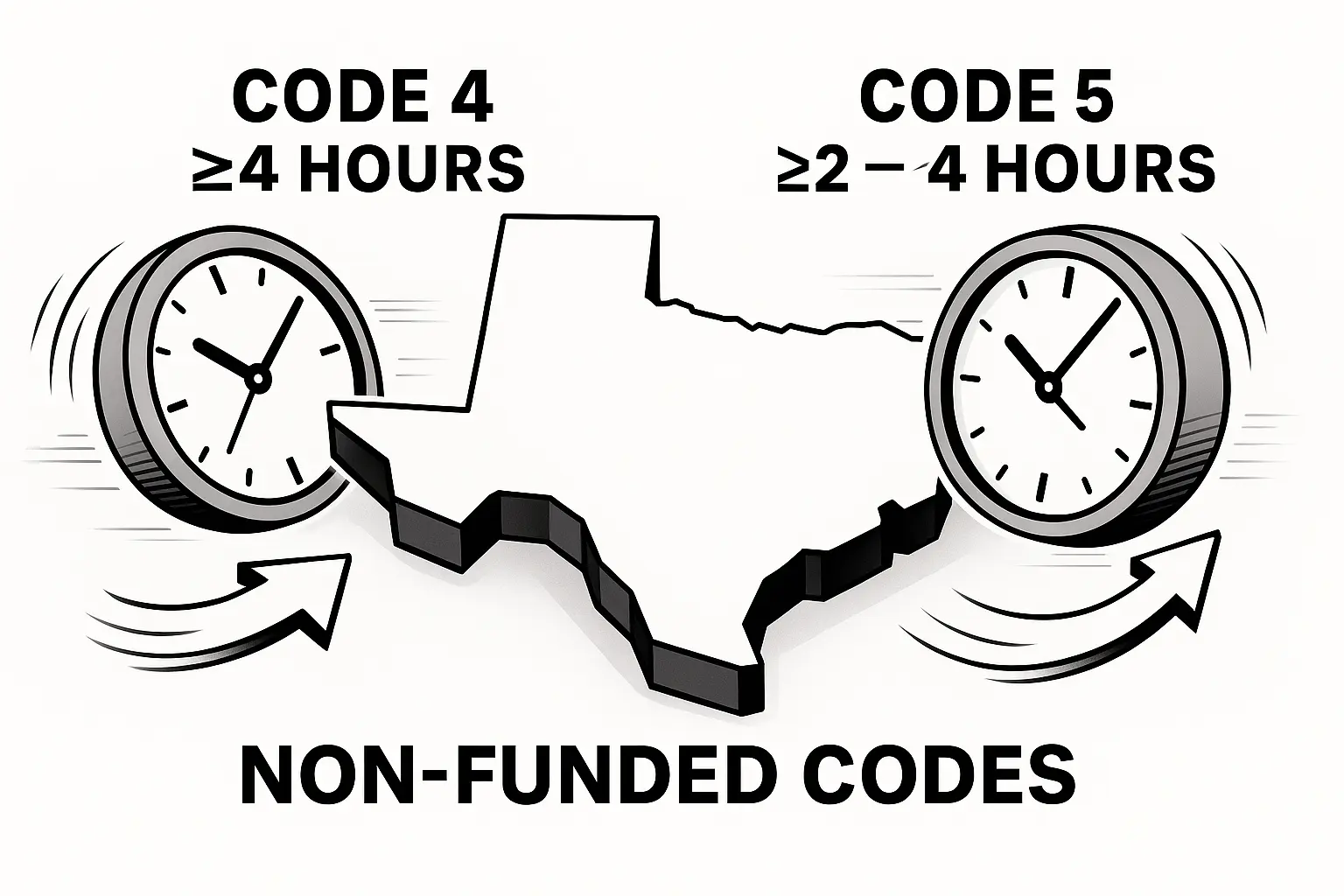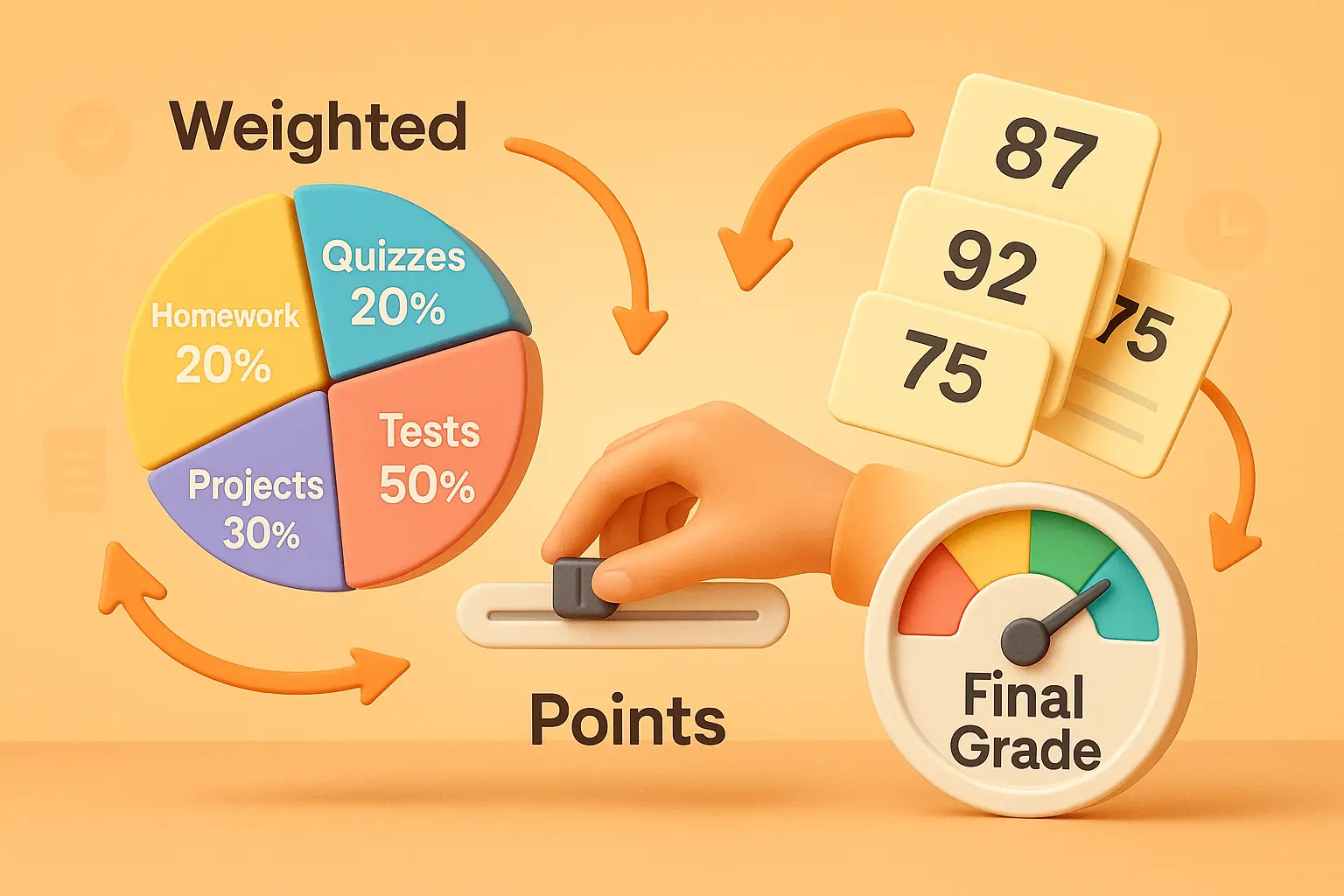Tracking grades gets confusing fast — tests count more than homework, some teachers use quarters, some use “projects,” and one zero can drop you from an A to a B. A grade calculator fixes that: you enter what you already have and it shows your actual grade, not “somewhere around 90.”
Use the calculator here (official tool):
https://lekktura.com/tools/weighted-grade-calculator
If you’re a teacher and want this to update for every student automatically, here’s the gradebook:
https://lekktura.com/features/teacher-online-gradebook
1. What a grade calculator actually does
A grade calculator shows your current or final grade based on two things:
- Your scores (tests, quizzes, homework, labs, participation)
- How much each part is worth (weights)
That’s it. If you know the teacher’s grading policy, the calculator can show the same number the teacher’s gradebook will show.
With it you can:
- check your current class grade;
- see “what do I need on the final?”;
- calculate semester/quarter grade when the school uses Q1, Q2, and exam;
- include missing work as 0 to see the real picture;
- compare two grading periods.
This is exactly what the Lekktura calculator does:
https://lekktura.com/tools/weighted-grade-calculator
2. Unweighted vs. weighted (why most people get it wrong)
Unweighted (simple) grading
Sometimes teachers say: “Everything counts the same.”
Then the formula is:
(Score1 + Score2+…) ÷ number of scores
Example:
- Quiz 1: 80
- Quiz 2: 90
- Quiz 3: 70
(80 + 90 + 70) ÷ 3 = 80%
That’s fine for elementary / some middle school classes.
Weighted grading (most real classes)
High school and college usually do weighted grades. That’s when you need a weighted grade calculator.
Typical setup:
Category / Weight
Tests / Exams - 40%
Classwork - 30%
Homework - 20%
Participation - 10%
Even if you have 100% in homework, it’s only 20% of the course. To get an A, you still need tests.
Formula:
Final grade = (Category 1 × Weight 1) + (Category 2 × Weight 2) + …
Remember:
40% → 0.4
30% → 0.3
20% → 0.2
10% → 0.1
All together → 1.0 (100%)
Example
- Tests: 85% × 0.4 = 34
- Classwork: 92% × 0.3 = 27.6
- Homework: 100% × 0.2 = 20
- Participation: 80% × 0.1 = 8
- Final grade = 34 + 27.6 + 20 + 8 = 89.6%
That’s the number the calculator will show.
3. Why zeroes hurt so much
Let’s say homework is 20% of the grade and you have:
- 100
- 95
- 0 (missing)
Average = (100 + 95 + 0) ÷ 3 = 65%
Now apply the weight:
65% × 0.2 = 13 points into the final grade.
If you had all 100%: 100 × 0.2 = 20 points.
One zero = −7 points from the final course grade.
That’s why the calculator should always include missing work as 0 — this is how teacher gradebooks work.
4. “What do I need on the final?”
This is the most popular search: “final grade calculator” and “what do I need to get an A?”
Example:
- Current grade: 87%
- Final exam weight: 25%
- Target grade: 90%
How to test it:
- Open https://lekktura.com/tools/weighted-grade-calculator
- Add line 1: “Current work” → weight 75%
- Add line 2: “Final exam” → weight 25%
- Change the final exam score until the total shows 90%
Now you can answer:
- “Can I still get a B if I bomb the final?”
- “What’s the minimum I need for an A?”
- “Is it worth doing the project?”
No spreadsheets, no guessing.
5. Semester and quarter grades
Some schools grade like this:
- Quarter 1 = 40%
- Quarter 2 = 40%
- Final exam = 20%
Example:
- Q1: 88% × 0.4 = 35.2
- Q2: 92% × 0.4 = 36.8
- Final: 80% × 0.2 = 16
- Semester = 35.2 + 36.8 + 16 = 88%
If you put Q1, Q2, and “Final” into the calculator as 3 categories, it becomes a semester grade calculator or quarter grade calculator — the logic is the same.
6. How to use Lekktura’s calculator (real flow)
- Go to https://lekktura.com/tools/weighted-grade-calculator
- Add the same categories your teacher uses (Tests, Quizzes, Homework, Projects, Participation, Labs)
- Enter the exact weights from the syllabus (40, 30, 20, 10…)
- Type your current averages
- Click Calculate
- Change a number to test “what if…?”
Because it’s flexible, it works as:
- class grade calculator (1 course)
- high school grade calculator (typical 40-30-20-10)
- college grade calculator (finals 25–40%)
- course grade calculator (online/hybrid)
No extra features invented — just what’s on the page.
7. Typical mistakes to avoid
- Weights don’t total 100%. Fix that first.
- Averaging everything together in a weighted course — this gives the wrong number.
- Not counting missing work. If it’s missing, enter 0.
- Entering raw points instead of % (enter 90%, not 45/50).
- Changing the grading policy mid-term and not recalculating — calculators and real gradebooks like Lekktura will recalc automatically.
8. For teachers: why not do this manually?
A calculator is perfect for one student.
A teacher has 20–150 students and several classes.
Lekktura’s online gradebook (the one on the site) lets you:
- create classes and grading periods;
- set category weights once;
- enter grades as you go;
- keep attendance and behavior in the same place;
- give parents access on paid plans so they stop emailing “what’s my kid’s grade?”
Link (official):
https://lekktura.com/features/teacher-online-gradebook
9. Practical tips
- Check your grade once a week.
- Ask the teacher for the actual weighting (don’t guess).
- Fix the heaviest category first (usually tests).
- Avoid zeroes — in weighted systems they hit the final grade harder than a bad test.
- Before a big test, use the calculator to see if it can really move the grade.
FAQ — Grade Calculator & Weighted Grades
1. What is the best free online grade calculator for students?
Lekktura’s Weighted Grade Calculator lets you calculate your current, final, or semester grade instantly. It’s free, mobile-friendly, and works for middle school, high school, and college courses.
2. How does a weighted grade calculator work?
A weighted grade calculator multiplies each category’s average by its assigned percentage weight (for example, tests 40%, homework 20%) and adds them together. The total equals your current grade percentage.
3. How do I calculate my final grade with a final exam?
Use a final grade calculator: enter your current average, add the exam weight (for example 25%), and adjust the expected exam score to see what final grade you’ll earn.
4. How can I figure out what I need on the final to get an A?
Enter your current grade and the final exam weight in the calculator, then slide the final exam score up or down until the total shows your target grade. The calculator instantly shows what score you need to reach an A or B.
6. How do I include missing assignments or zeroes in my grade calculation?
Enter 0 for missing work. This gives an accurate result, since most gradebooks count missing assignments as zero until they’re turned in. Leaving blanks makes grades look artificially high.
7. What’s the difference between a class grade calculator and a course grade calculator?
They’re essentially the same. A class grade calculator is usually used for one subject, while a course grade calculator may include multiple grading periods or components like labs, projects, and exams.
8. Is the Lekktura grade calculator accurate for college courses?
Yes. It’s a college grade calculator too — as long as you know the exact category weights from your syllabus. It works for university, community college, and online courses.
9. How do teachers calculate grades automatically with Lekktura?
Teachers can use the Lekktura Online Gradebook
to set weights once, enter scores, and let the system calculate final grades, attendance, and behavior automatically for every student.
10. Can I use the grade calculator on my phone?
Yes. The online grade calculator works on any device — phone, tablet, or desktop — and saves time versus manual spreadsheet calculations.
11. How do I calculate my GPA from percentage grades?
Convert each final grade into GPA points (for example, 90–100 = 4.0, 80–89 = 3.0), then average them. While Lekktura focuses on percentage grades, it can help you find the exact final score before converting to GPA.
12. What’s the best way to track grades all semester long?
For ongoing tracking, use Lekktura’s gradebook for teachers or save your weights and scores in the calculator weekly. This way, you can spot low categories early and fix them before finals.
Related articles
How to Calculate Grades: Points vs. Weighted
https://lekktura.com/blog/how-to-calculate-grades-points-vs-weighted
US Gradebook Software for Tutoring Centers
https://lekktura.com/blog/us-gradebook-software-for-tutoring-centers
How to Choose the Best Online Gradebook for K–12 Teachers
https://lekktura.com/blog/how-to-choose-the-best-online-gradebook-for-K-12-teachers