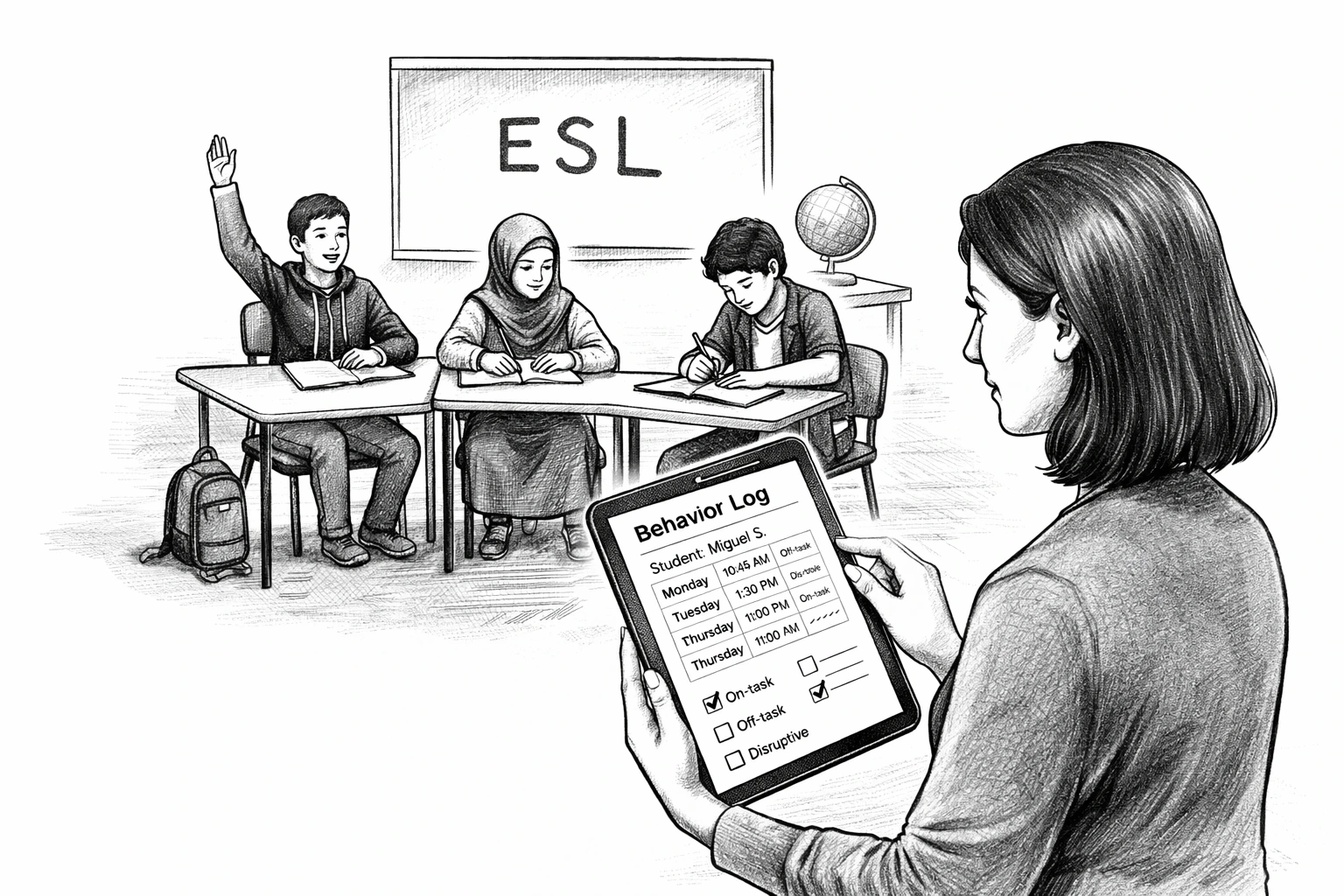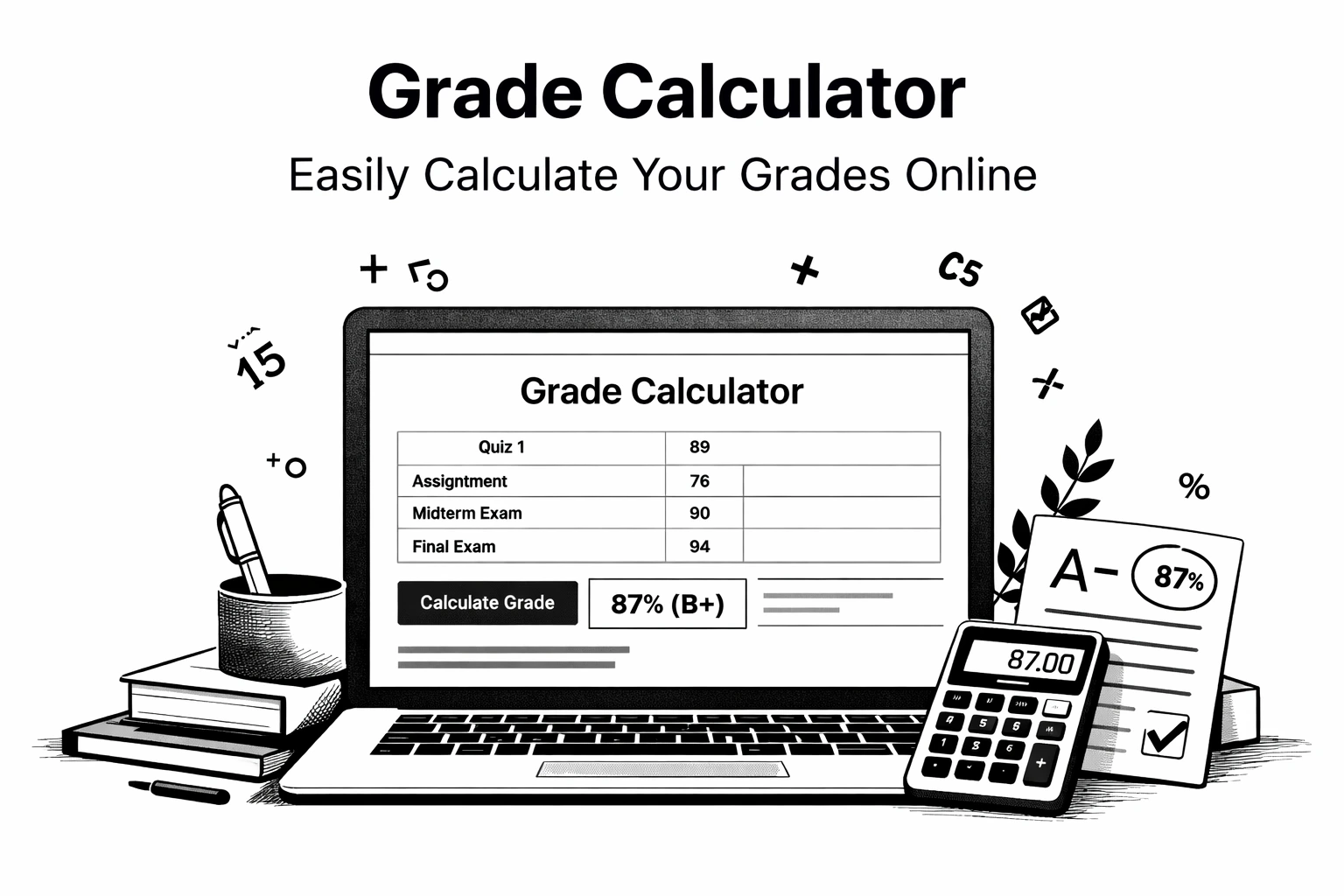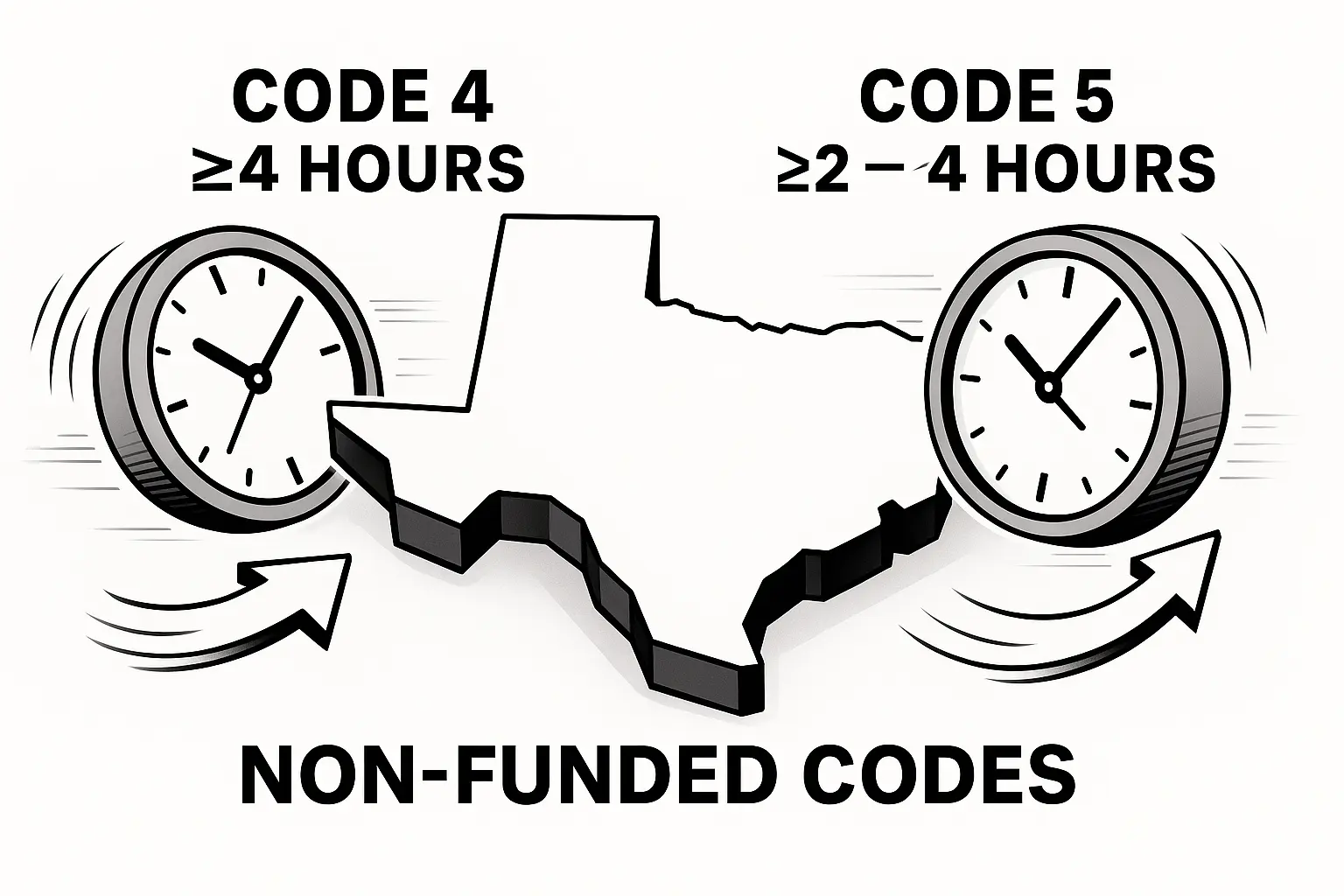Classroom behavior charts are visual tools that teachers use to monitor and encourage positive behavior in students. While they can be helpful for developing self-awareness, self-regulation, and accountability, it’s important to weigh the benefits against potential downsides like public shaming and over-reliance on external rewards.
In this guide, we’ll explore different types of classroom behavior charts, how to implement them effectively, and when they might be most useful — or counterproductive.
What Is a Behavior Chart and How Does It Work?
A behavior chart (also known as a visual behavior management system) is a structured way to monitor student actions throughout the day. These systems use visual cues, feedback loops, and reinforcement strategies to help students stay on track with expectations.
Common chart elements include:
- - Stickers or stars for achievements
- - Colors or clips that indicate behavior levels
- - Points that can be exchanged for rewards
These tools offer real-time feedback, support behavior goals, and can help build routines in both group and individualized formats.
7 Popular Types of Classroom Behavior Tools
⭐ Sticker or Star Charts
- - Earn stickers for positive behavior
- - Trade them for a reward after a set number
- - Ideal for early elementary grades
📎 Clip Charts
- - Students move a clip up or down based on actions
- - Levels range from “Outstanding” to “Parent Contact”
- - Provides immediate feedback but may cause public embarrassment
🎨 Color Systems
- - Uses green/yellow/red to indicate behavior status
- - Easy for young learners to understand
- - May not reflect behavior complexity
🧮 Point Systems
- - Students gain/lose points for behaviors
- - Points are redeemed for rewards or privileges
- - Works well with older students
✅ Routine Charts
- - Track daily tasks (e.g., unpack backpack, clean up)
- - Helps with executive function and classroom flow
🧑🎨 Individualized Charts
- - Custom-made for students with specific behavioral needs
- - May use personal photos, icons, or tailored goals
- - Supports inclusion and IEP goals
💻 Digital Behavior Trackers
- - Apps or online platforms track behavior
- - Useful for remote learning or upper grades
- - Often includes parent access and trend reports
How to Implement a Behavior System Effectively
To make any system work, intentional planning and consistency are key. Here’s how to implement a tool that helps — not harms — student progress.
1) Define Specific Behaviors
Use positive, measurable language (e.g., "Raise hand to speak")
2) Set Achievable Goals
Match expectations to student age and ability
3) Choose the Right Format
- Younger kids: sticker or color charts
- Older students: point systems or digital tools
4) Offer Meaningful Rewards
Make rewards relevant and motivating (e.g., extra recess, choosing a class activity)
5) Stay Consistent
Apply rules and rewards fairly and daily
6) Involve Students
Let students help set goals and select rewards to increase buy-in
7) Monitor and Adjust
- Track behavior data and reflect weekly
- Adjust goals or systems as needed
8) Communicate with Families
- Share progress and goals with parents
- Encourage home reinforcement
Pros of Behavior Management Systems
- ✅ Clarity & Structure: Sets visible expectations
- ✅ Immediate Feedback: Reinforces behavior in real-time
- ✅ Positive Reinforcement: Encourages good habits
- ✅ Accountability: Helps students track their choices
- ✅ Motivation: External incentives can drive change
Cons of Behavior Charts
- ❌ Public Shaming Risk: Especially with clip or color systems
- ❌ Extrinsic Motivation Focus: Can limit long-term impact
- ❌ One-Size-Fits-All: May not suit every learner
- ❌ Short-Term Fix: Doesn’t teach emotional regulation or coping
- ❌ Limited Insight: Doesn’t reflect context or cause of behavior
Best Practices & Considerations
- Focus on Positive Reinforcement
- - Celebrate efforts and progress, not just results
- Avoid Public Tracking for Negatives
- - Use individual or digital charts for privacy
- Stay Flexible
- - Be ready to change systems based on what works
- Combine with Other Tools
- - Use alongside SEL lessons, peer mentoring, and restorative practices
Visual Impact: Why These Tools Work
Structured visual systems support student success by:
- - Offer a visual tracker for students and teachers
- - Reinforce desired behavior consistently
- - Build self-monitoring and goal-setting habits
- - Provide a feedback loop that drives reflection
Real Classroom Story:
“From Chaos to Calm in 3 Weeks”
Ms. Rivera, a 1st-grade teacher in Texas, struggled with constant interruptions and missed transitions. She introduced a personalized star chart combined with a five-minute SEL check-in every morning.
After just 3 weeks, the number of behavior reminders dropped by 42%, and students started reminding each other about classroom rules.
“I stopped raising my voice,” she said. “The kids held themselves accountable — the chart made expectations clear without shame.”
Best Behavior Chart Templates
Free Online Resource: ✅ Free Online Behavior Tracker
Looking for ready-to-use templates in Google Sheets? ✅ Get Behavior Management Tracker for class use.
Frequently Asked Questions
1) Are visual behavior tools effective in improving student conduct?
Yes - when implemented correctly, behavior systems can reinforce positive behavior, provide immediate feedback, and help students build accountability. However, their effectiveness depends on consistency, student involvement, and how they’re paired with other social-emotional learning (SEL) strategies.
2) What ages benefit most from sticker systems?
Sticker systems are ideal for early childhood Pre-K to Grade 2, where children are highly motivated by small, frequent rewards and enjoy visual tracking.
3) Are clip-style systems outdated or harmful?
They can be effective for some, but publicly displaying negative movement (e.g., moving down a chart) can result in shame or anxiety. Consider alternatives like individual trackers or digital tools that offer privacy.
4) Can these tools work with students on IEPs or with special needs?
Yes — especially when customized. Use visuals, simple icons, or familiar language. Many special educators find behavior trackers helpful for teaching routines and building independence.
Final Thoughts
Behavior systems aren’t a one-size-fits-all solution - they’re just one part of a bigger picture. When used thoughtfully, they help build routines, encourage reflection, and support positive choices. But their real impact comes when paired with empathy, social-emotional learning, and strong relationships.
Begin with purpose. Stay flexible. Keep students at the heart of every decision.