K-12 Gradebook, Attendance & Behavior Software with AI for Teachers
AI-powered classroom dashboard for grades, attendance, behavior, family updates, and instant summaries/emails/plans. Everything that you need.

Made for K-12 Classrooms
Run your class in one place: track grades, attendance, and behavior, share updates with families, and let AI handle notes and plans.
Digital Gradebook
Grade in seconds, not hours. Auto averages, instant reports, and a clean view of progress — so you spend less time clicking and more time teaching.
Learn More about GradebookAttendance Tracker
One tap, and attendance is done. Instantly mark present, late, or absent, and get ready-to-share reports for parents and admins — no spreadsheets, no hassle.
Learn More about AttendanceAnalytics Dashboard
A real-time view of progress - trends across grades, attendance, and behavior with per-student drilldowns, class comparisons, and printable reports for meetings.
Learn More about AnalyticsStudent Behavior Log
Log positives and incidents in seconds. Powerful notes and pattern insights help you encourage growth and handle issues before they spread.
Learn More about BehaviorParent Portal
Keep parents in the loop automatically. Families see grades, attendance, and behavior updates in real time, from any device. No extra work for you.
Learn More about Parent PortalAI Teaching Assistant
Meet Smarty, your AI co-teacher. It drafts parent emails, weekly plans, and progress notes from your class data — so you can review, approve, and focus on what matters.
Learn More about AI AssistantTrusted by Educators Nationwide
Join hundreds of K-12 teachers saving hours each week with Lekktura's all-in-one classroom management system.
What Teachers Say About Lekktura
Across grades and subjects, feedback is consistent - simpler routines, cleaner data, fewer surprises for families. See how teachers describe the change.
Rating from Verified Educators
"Once parents saw grades and attendance live, the 'How are we doing?' emails basically stopped. Students started turning in missing work without me chasing them."
"I grade as they work and the averages update on the spot. By Friday there's nothing waiting for me, which feels unreal after years of stacks."
"As an ESL co-teacher, I finally have clean progress to show families. My team moved from three tools to one and never looked back. Thank you!"
Simplify your Classroom Management
Tap. Mark. Teach. Lekktura does the math and the messaging while you keep the class moving.
Simple, Transparent Pricing
Start free, upgrade when you're ready. No hidden fees, cancel anytime.
| Features | Free | Starter | Pro |
|---|---|---|---|
| Data History | 30 Days | 180 Days | 365 Days |
| Classes | 1 | 2 | 5 |
| Subjects | 1 | 4 | 10 |
| Students | 20 | 100 | 200 |
| PDF Student Reports | 5 per month | Unlimited | Unlimited |
| Attendance Tracker | |||
| Behavior Log | |||
| Gradebook | |||
| Performance Analytics | |||
| Parent Portal | – | ||
| Download CSV Data | – | ||
| AI Teaching Assistant | – | – | |
| Priority Support | – | – |
Compare Lekktura
Head-to-head: why teachers switch from DIY spreadsheets and Full SIS to a teacher-first Lekktura dashboard.
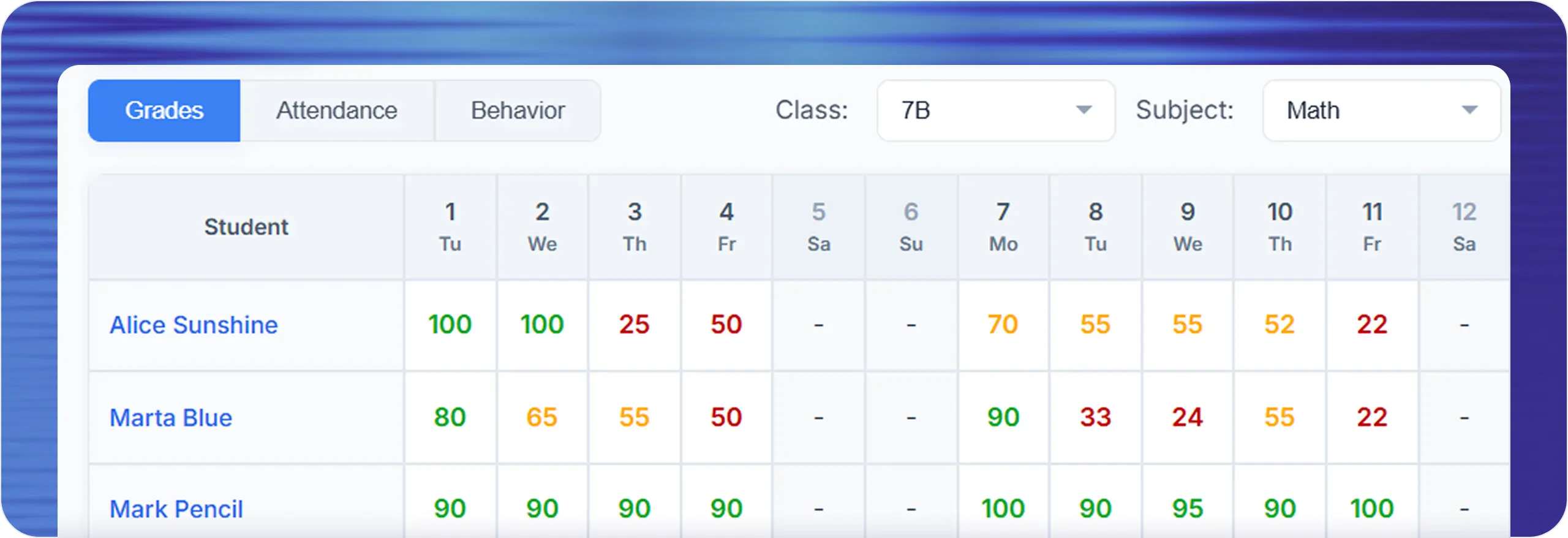
| Features | Lekktura | DIY Spreadsheets | Full SIS |
|---|---|---|---|
| Digital Gradebook | ✓ | Manual (time-consuming) | ✓ |
| Attendance Tracking | ✓ | Manual (time-consuming) | ✓ |
| Behavior / Incidents | ✓ | Manual (time-consuming) | Add‑on / — |
| Analytics (Class / Student) | ✓ | Limited | Add‑on |
| Parent Portal | ✓ | — | Add‑on / — |
| CSV Export | ✓ | ✓ | Add‑on / ✓ |
| AI Teaching Assistant | ✓ | — | — |
| Setup time | 3-5 Minutes | Hours | Days / Weeks / requires IT |
| Weekly time saved | 3–6 hrs / week | — | — |
| One‑screen workflow | ✓ | — | — |
| Early‑warning trends | ✓ | — | Add‑on / — |
| Cost / month | Free / $5.95 / $9.95 | Free (you pay with time) | $$$ / user / student |
Typical market view. Actual vendor capabilities may vary.
Free software, costly in time. Teachers lose hours every week.
Powerful but admin‑first. Expensive and slow to deploy.
Teacher‑first: start in minutes, save 3–6 hrs weekly, AI handles routine, parents see progress instantly.
Built for Modern Classrooms
Our online gradebook and classroom management software is designed with the latest technology to ensure reliability, security, and ease of use.
Data Security & Privacy
Encryption in transit and at rest, least‑privilege access, and clear data controls.
Lightning Fast Performance
Snappy navigation and instant feedback, even with large classes and datasets.
Works on Any Device
Responsive layouts and touch‑friendly controls make Lekktura great on phones, tablets, and laptops.
Automatic Backups
Your data is backed up regularly and stored securely so you can teach with confidence.
99.9% Uptime Guarantee
Reliable by design: proactive monitoring and safe deploys keep you online.
Real-Time Sync
Updates appear instantly across your devices—no refresh required.
Who uses Lekktura?
Built for everyday classroom work across public, private, tutoring, and homeschool settings.
Fast onboarding, clear reports, simple daily workflows.
Organize classes, share progress, keep families in the loop.
Track sessions, document growth, send quick summaries.
Simple records, attendance, and printable progress snapshots.
See how it works
Quick tour of Lekktura in action: grades, attendance, behavior.
Frequently Asked Questions
What is Lekktura and who is it for?
Lekktura is an online classroom management platform and digital gradebook built for K–12 teachers, school administrators, homeschool families, and tutors. It unifies grades, attendance, and behavior in one place and replaces scattered spreadsheets and tools.
What are the main features of Lekktura?
- Digital gradebook with automatic averages
- Attendance tracker (Present / Late / Absent in one click)
- Behavior log with reports and analytics
- Analytics dashboard for classes and students
- Parent Portal with real-time access
- Smarty, the AI Teaching Assistant
How does the AI Teaching Assistant (Smarty) work?
Smarty drafts parent emails, creates weekly plans, and prepares student progress notes from your classroom data. You review and approve, saving hours each week.
- Drafts parent emails from class context
- Builds weekly plans in minutes
- Generates progress notes you can finalize
How do parents access information?
Through the Parent Portal, families see grades, attendance, and behavior updates in real time from any device — with no extra work for teachers.
Is there analytics for classes and individual students?
Yes. The Analytics Dashboard gives real-time insights at both class and student levels — performance trends, attendance patterns, behavior signals, early-warning indicators — plus one-click exports for conferences and IEPs.
Is Lekktura suitable for private schools and tutoring centers?
Yes. Lekktura works well for private schools and tutoring centers: multi-class management, progress tracking with printable reports, and simple Parent Portal access — all with quick, web-based setup.
Do I need to install anything to use Lekktura?
- 100% web-based: access via Chrome, Safari, Firefox, or Edge
- Works on desktop, tablet, and phone
- No installs or IT approvals required
- Automatic updates included
What pricing plans are available?
- Free — $0/mo (1 class, 20 students, 30-day data history)
- Starter — $5.95/mo (2 classes, 100 students, Parent Portal and CSV export, 180-day data history)
- Pro — $9.95/mo (5 classes, 200 students, AI Teaching Assistant, priority support, 365-day data history)
What security and reliability guarantees does Lekktura provide?
- Encryption in transit and at rest
- Regular automatic backups
- 99.9% uptime
- Works on every device with real-time sync
Explore Our Digital Resources for Teachers
Discover high-quality digital teaching resources designed specifically for K-12 educators. From lesson plans to worksheets, enhance your classroom experience.
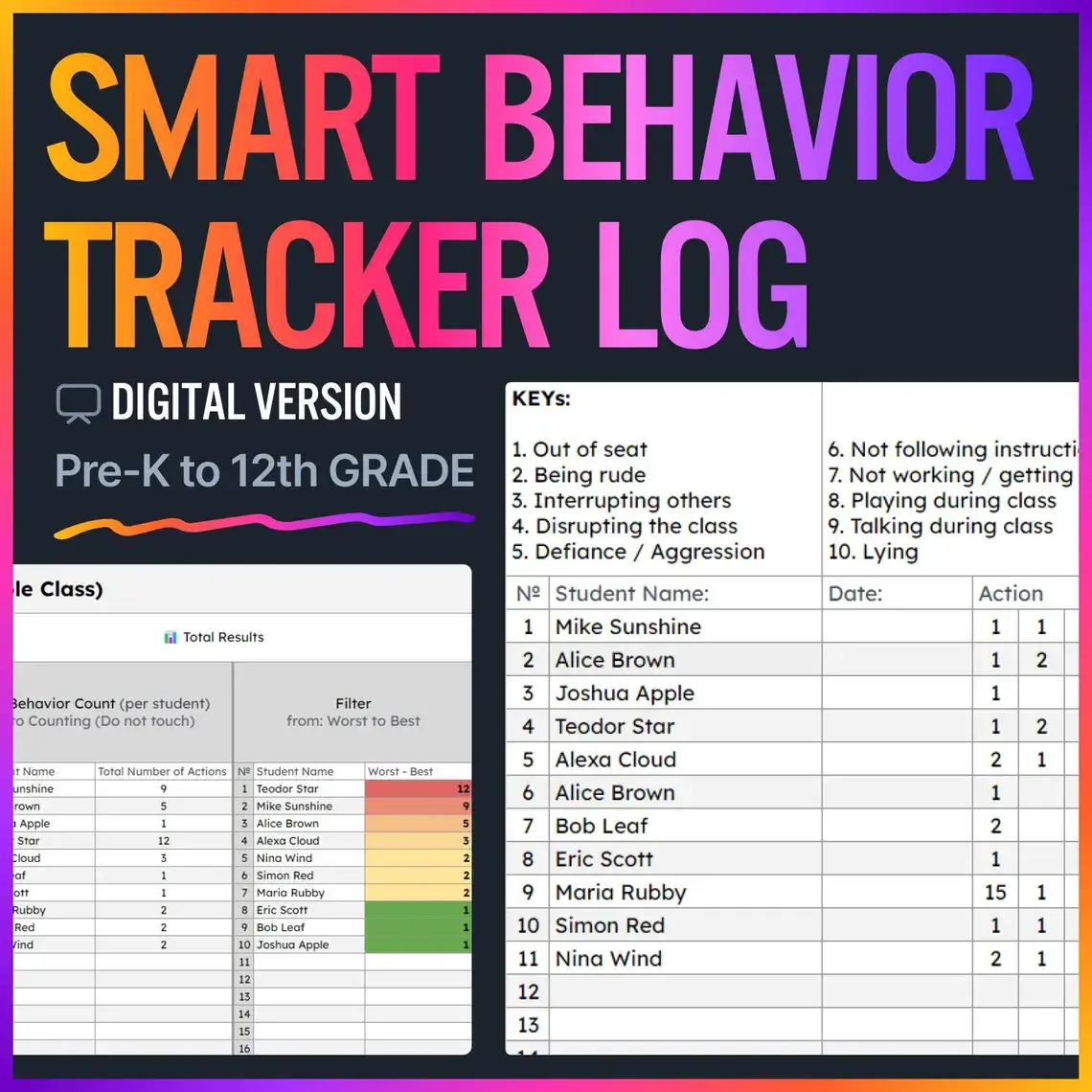
Behavior Documentation Tracker Log | Fully Editable Digital Version (Google Sheets) | Automatic Behavior Calculation and Student Tracking
Smart Behavior Documentation Tracker Log | Fully Editable Digital Version...
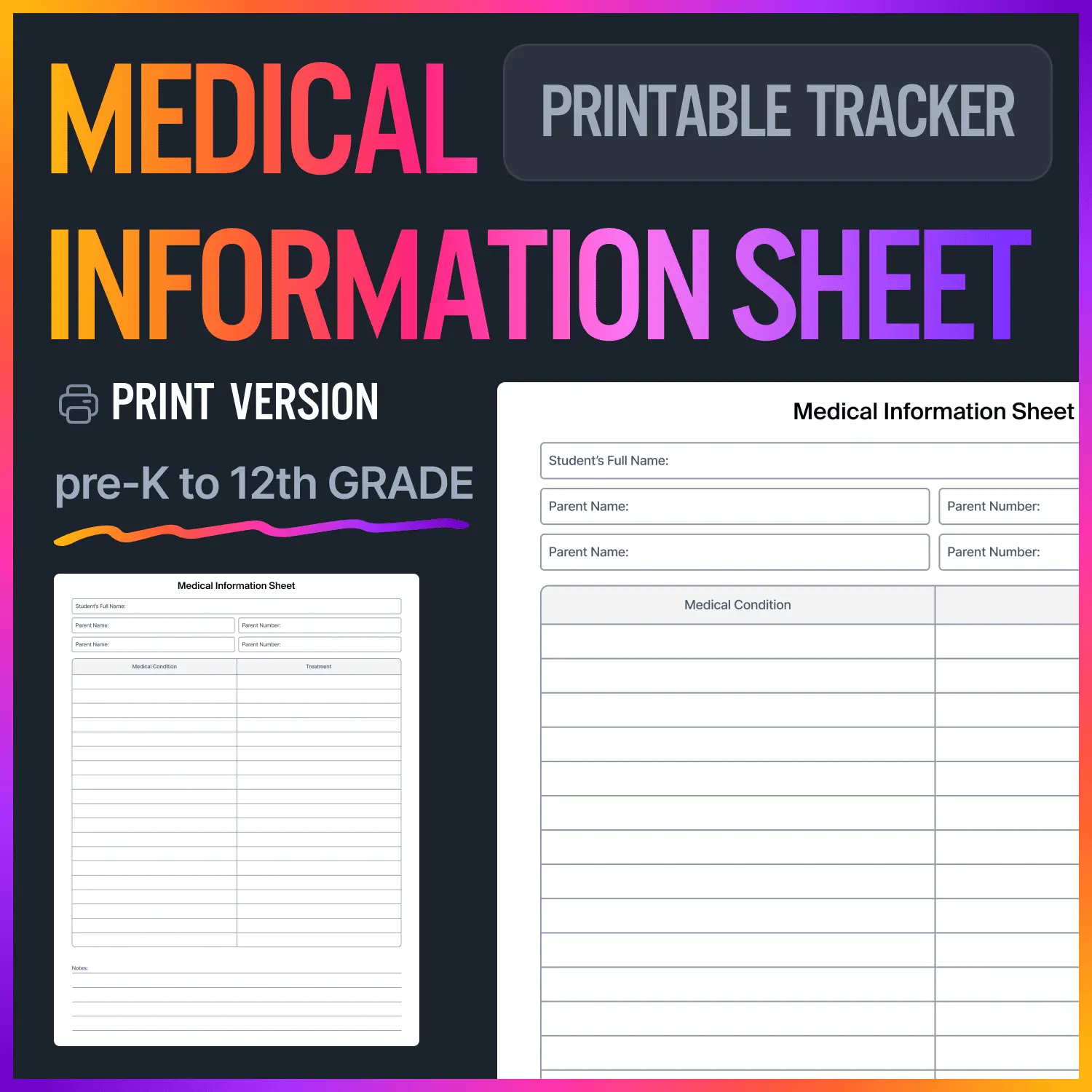
Free Medical Information Sheet | Printable Student Health Tracker
Free Medical Information Sheet – Printable Student Health Tracker &...
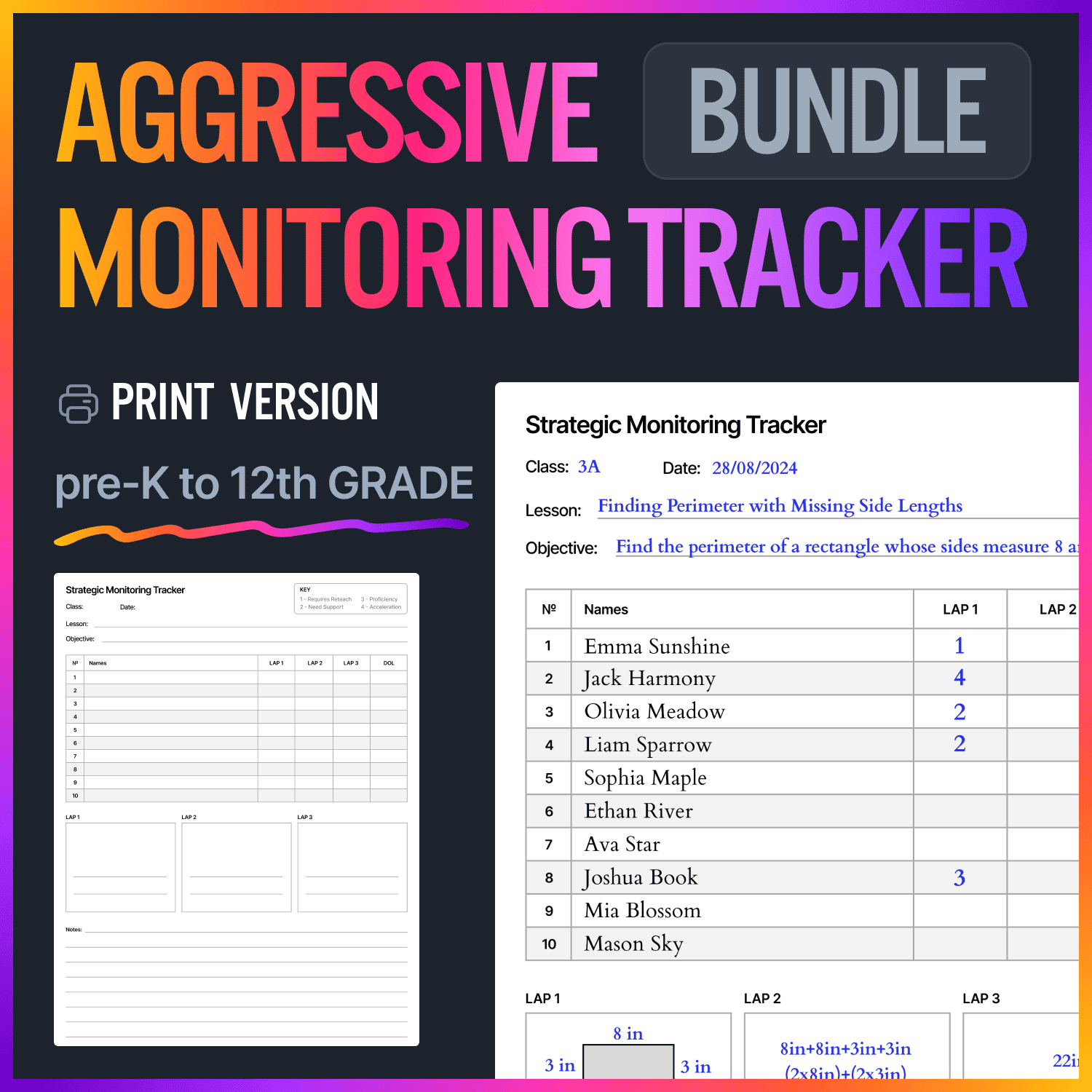
Aggressive Monitoring Data Tracker Bundle | Printable & Google Sheets Versions for 10–30 Students
Versions for 10, 15, and 20 Students + Google Sheets Digital Tracker for 30...
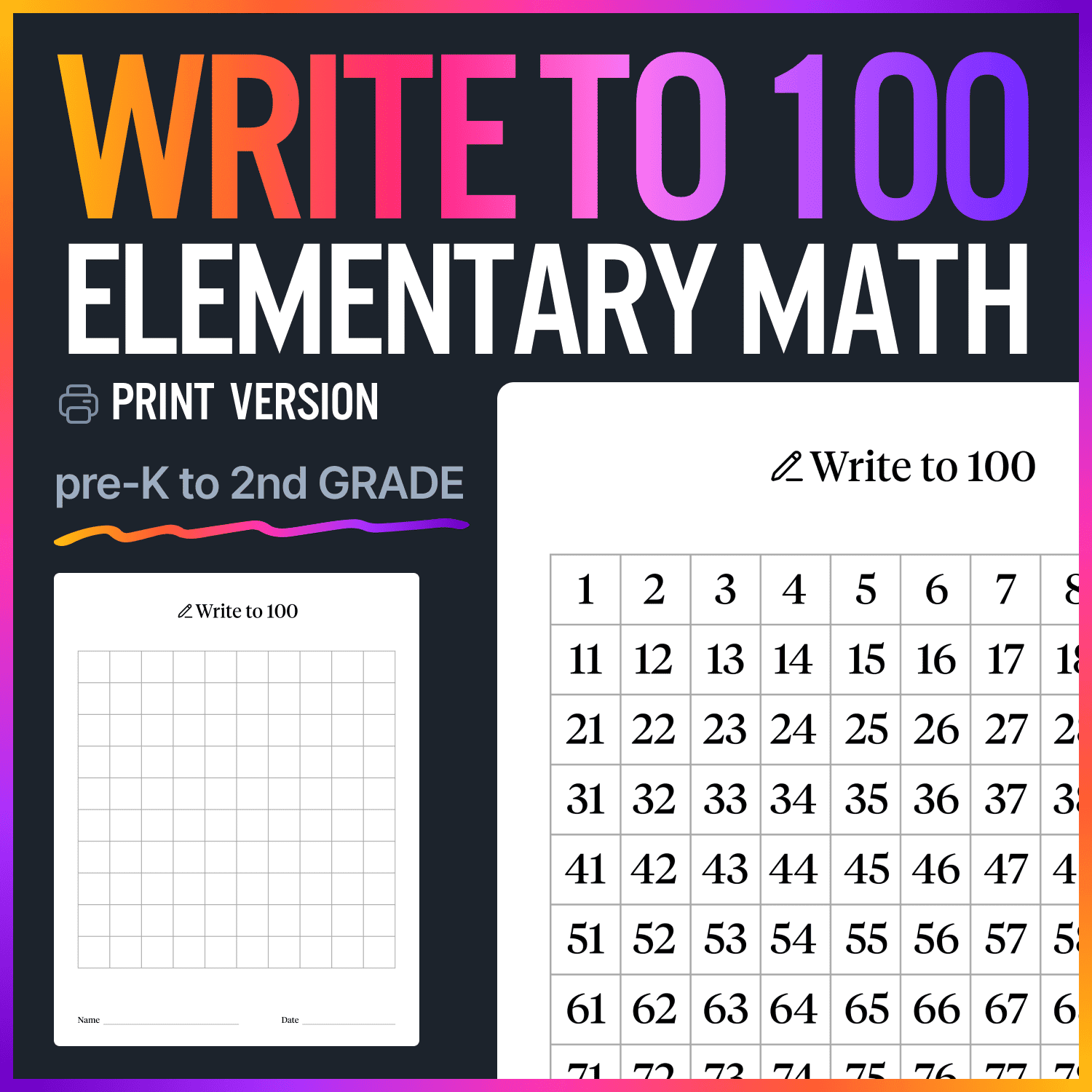
Write to 100 | Number Charts Sheet | Blank, Filled & Missing Numbers
Give your students the confidence to master numbers with this engaging Write...
From Our Blog
Tips, strategies, and resources for K-12 teachers: classroom management, grading, student engagement, and more.
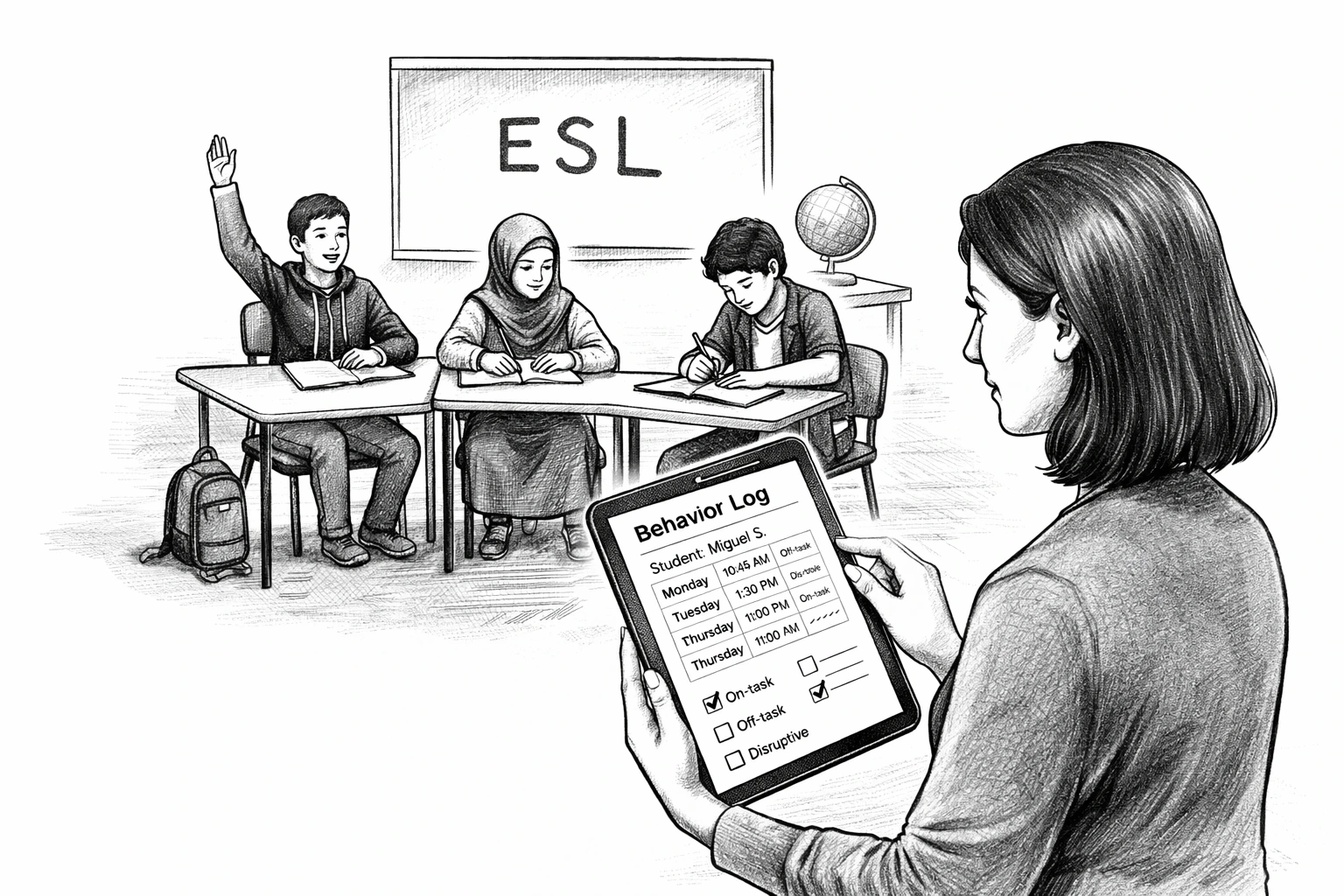
How to Track Behavior for ESL Pull-Out Students Across Multiple Homerooms
Track ESL pull-out behavior in 5–7 quick codes, share it with multiple homerooms, and send short weekly summaries to...
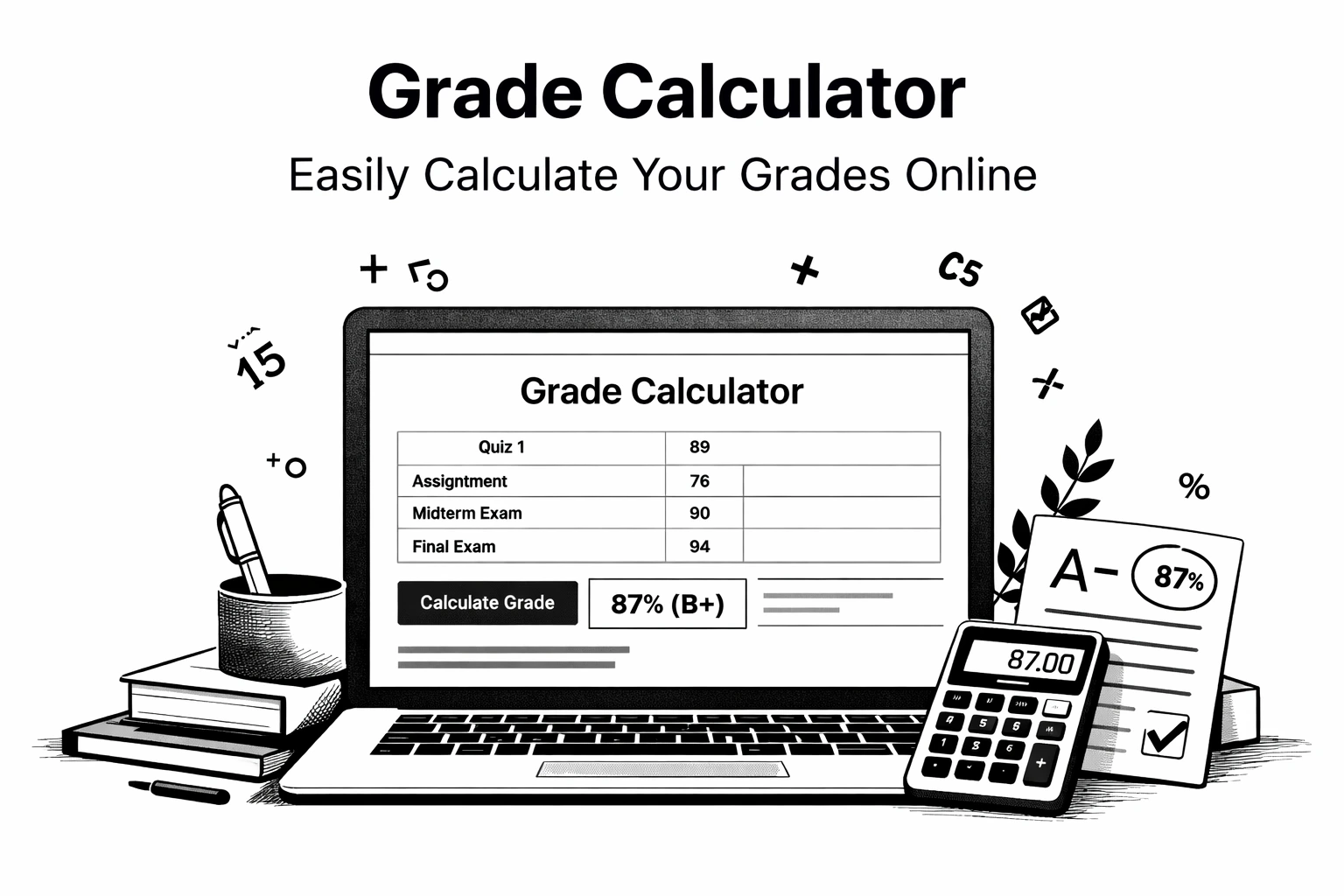
Grade Calculator — Easily Calculate Your Grades Online
Grade calculator that explains weighted grades, missing work, and finals. Enter your scores and see your real grade...
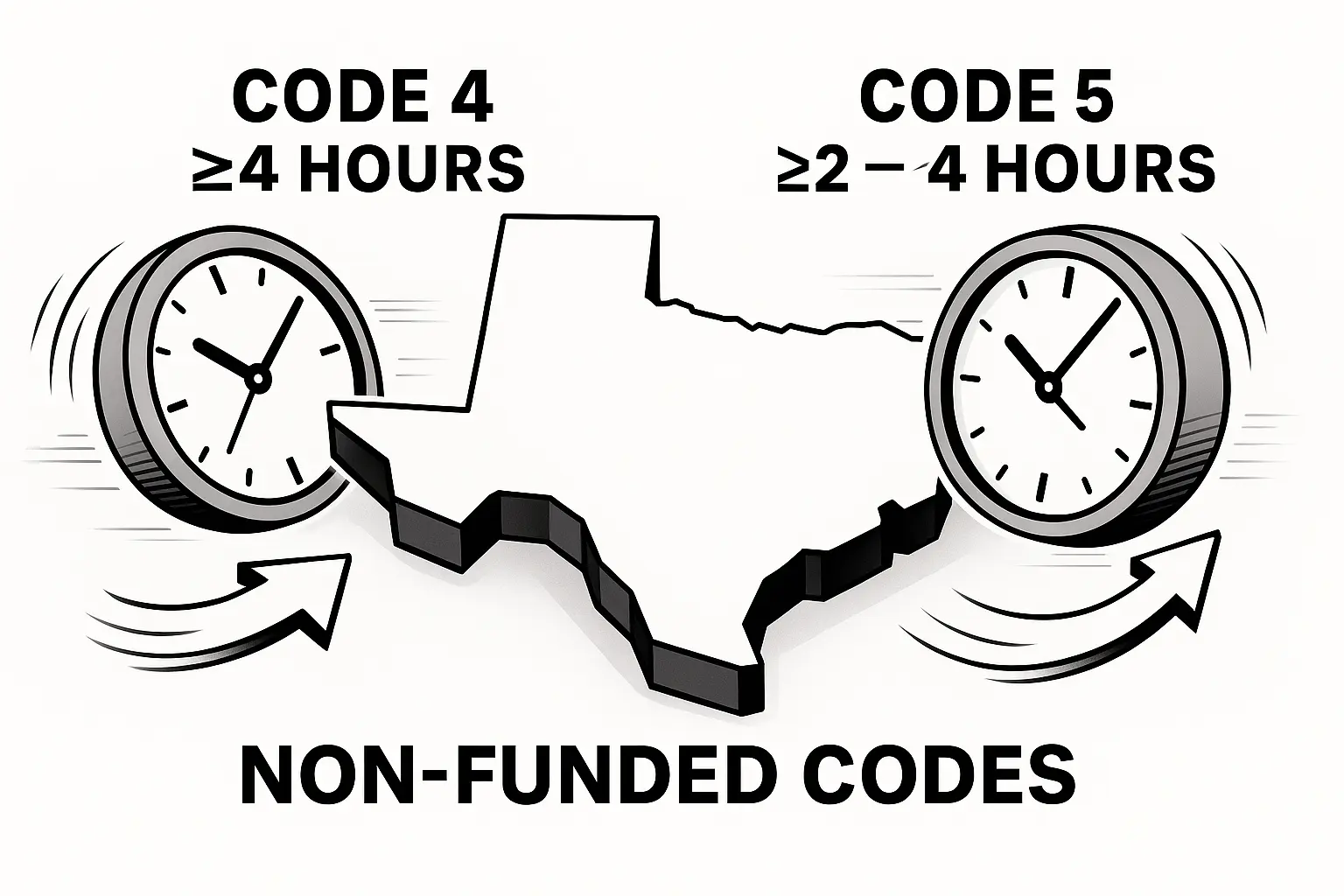
ADA Eligibility Code 4 vs 5 in Texas (TEA SAAH 2025–26)
Plain-English guide to Texas ADA eligibility codes 4 and 5 (TEA SAAH 2025–2026): minutes thresholds, examples, FAQs,...
Free Tools for Teachers
Additional resources to help you teach more effectively and save time in the classroom.
Worksheet Generator
Create custom worksheets, quizzes, and activities in seconds. Generate math problems, reading comprehension, and more for any grade level.
Try Free ToolGrade Calculator
Calculate weighted grades, final exam scores, and GPA with our free online grade calculator. Perfect for planning and grade analysis.
Calculate GradesClassroom Timer
Keep your class on track with our free classroom timer. Set countdowns, track activities, and manage time effectively during lessons.
Start TimerReady to Simplify Classroom Management?
Discover why U.S. K–12 teachers are switching to Lekktura for grades, attendance, and behavior tracking.
Get Started Free